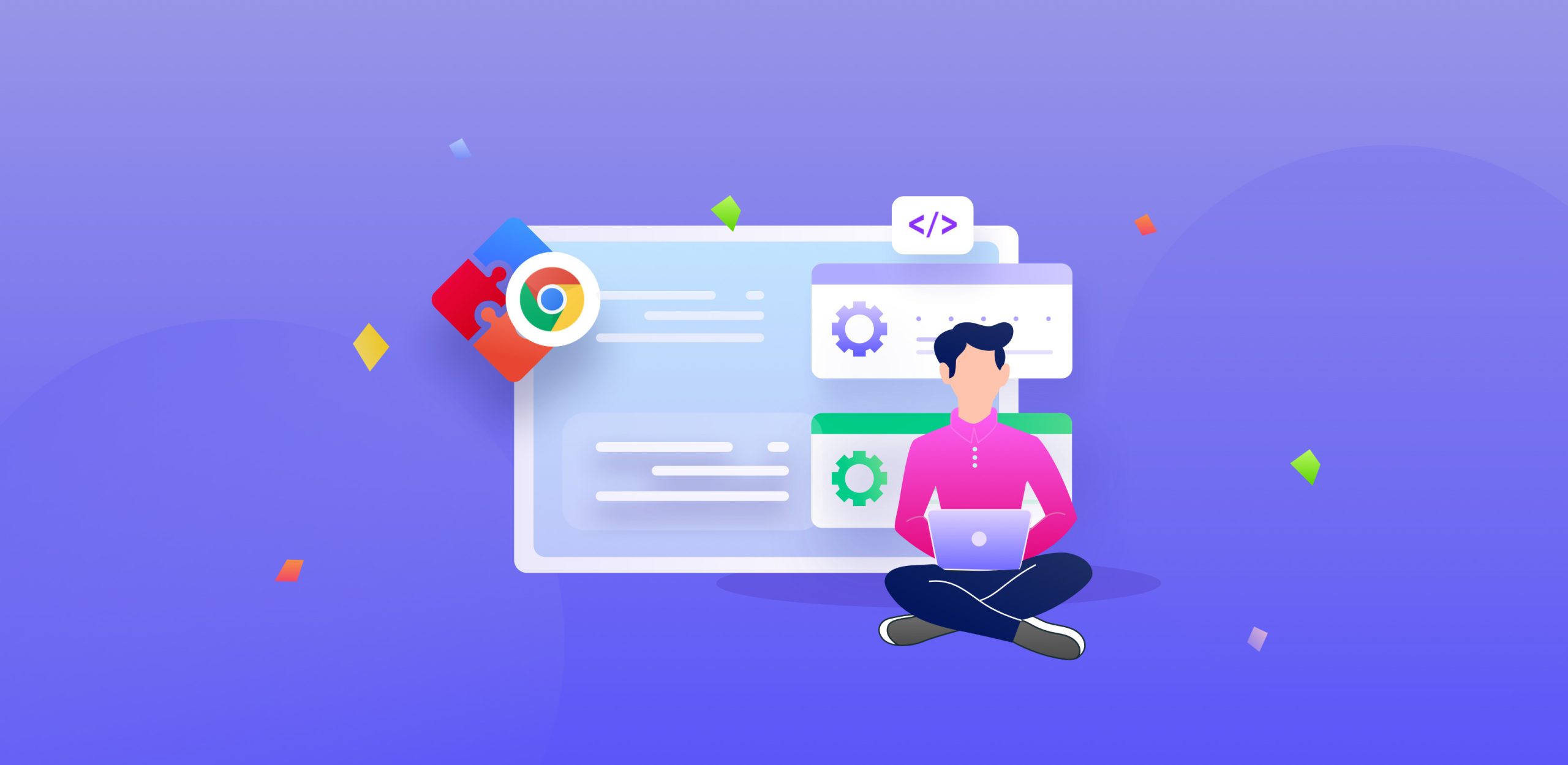
Start Using Tools That Support Your Writing Flow
Sometimes, writing isn’t just about ideas—it’s about staying focused, organized, and inspired to keep going. That’s where the best Chrome extensions for writers and storytellers come in. With so many distractions online, these tools can offer just the right support. From grammar checkers to distraction blockers, there’s a tool for every writing style.
These extensions are easy to install and often free or offer free versions. You don’t have to be tech-savvy to benefit from them. Even a simple interface, when paired with the right writer productivity tools, can greatly improve productivity and creative flow.
So if you’re looking to make each writing session more effective and less stressful, now might be the time to try a few Chrome tools. They’re not meant to replace your creativity—they’re meant to support it.
Fixing Grammar and Syntax With Grammarly
One of the most popular tools featured in the best Chrome extensions for writers and storytellers is Grammarly. It automatically checks your grammar, spelling, and clarity as you type. It works across emails, Google Docs, or even social media drafts—so you always have a guide at your side.
One of its best features is its easy-to-follow suggestions. Rather than forcing you to change your style, it offers alternatives to make your message clearer. It’s much easier than manual proofreading, especially for long articles or narrative pieces.
For storytellers, it’s important not just to be grammatically correct, but also to maintain voice and tone. Grammarly’s premium version offers tone detection and advanced revisions—great for writers who want their writing to carry depth.
Organizing Research Tabs With OneTab
In the middle of research, it’s easy to end up with dozens of open tabs. This can be overwhelming and slow down your browser. That’s where OneTab comes in—a simple extension that collapses all your open tabs into a single list. It’s a favorite among the best Chrome extensions for writers and storytellers who need to manage sources without clutter.
This not only helps speed up your device but keeps your sources well organized. You can revisit the list even after writing to fact-check or cite your references properly.
For stories with historical or technical detail, it’s especially helpful to have a research tool that brings order to the chaos. You don’t have to paste everything immediately—just knowing you won’t lose the links helps you focus better.
Staying Focused With StayFocusd
There are days when no matter how hard you try, you end up scrolling endlessly on social media. StayFocusd is a Chrome extension that limits the time you spend on distracting websites. You can set daily time limits or blocklists to keep yourself from drifting away from your draft.
Imagine giving yourself only one hour a day on Twitter. After that, you can’t access it until the next day. It’s a simple but powerful way to return to what you started—your writing.
For writers easily distracted, this serves as a gentle nudge. It doesn’t force discipline, but it helps you direct your time toward what matters most: finishing your story.
Saving Ideas With Evernote Web Clipper
Not all ideas are ready to be written down. Sometimes, you come across a quote, image, or article you know will be useful later. That’s when Evernote Web Clipper becomes useful. With one click, you can save content into your online notebook.
It’s great for anyone writing a series, long-form articles, or even personal essays. You don’t need to copy-paste or bookmark everything. Everything’s already organized into folders you can customize.
Best of all, you can access your notes from any device as long as you’re logged in. So whether you’re at a café or on the go, you can revisit your inspiration anytime.
Finding the Right Words With Power Thesaurus
There are times when you run out of words. Maybe you want to replace “beautiful” but can’t think of something more fitting. Power Thesaurus is a crowd-sourced tool that offers real-time suggestions for synonyms and antonyms—more dynamic than the built-in Word or Docs options.
It’s not about fancy words. It’s about the right ones. The exact feeling—neither too dramatic nor too flat. This tool is especially helpful when your dialogue needs to sound natural or your narrative needs nuance.
Because it offers suggestions instantly, it’s faster than jumping between dictionary tabs. For storytellers, the right tone in a word can make all the difference—and this tool helps you find it.
Clarifying Sentences With Hemingway Editor
Some ideas are great, but when written, they come off as confusing or dense. Hemingway Editor is a Chrome-friendly tool that helps simplify your writing. It shows which sentences are too long, in passive voice, or filled with complex jargon.
For writers aiming to create narratives that are easy to follow, this tool is powerful. You don’t have to dumb down your story—you just need to make it emotionally and visually accessible to the reader.
It works well for blog posts, scripts, or even email pitches. Each highlighted sentence is a reminder that clarity is part of great writing.
Translating Quickly With Google Translate Extension
Sometimes you need a quick translation—for a foreign article, quote, or cultural reference. The Google Translate Extension offers instant translations without needing to leave the page you’re reading.
It’s especially useful if your story has multicultural themes or characters. With one click, you’ll know what a foreign word means. For writers who include diverse perspectives, this tool is a must-have.
Beyond translation, it also gives you pronunciation guides—perfect if you need to use the word in narration or a script reading.
Getting Inspired With Writer’s Companion
On days when your mind goes blank, the Writer’s Companion offers instant writing prompts. They’re short, simple, and designed to get your imagination running. Ideal for anyone who wants to write but doesn’t know where to start.
There are prompts for dialogue, settings, characters, and themes. For those practicing daily writing habits, it’s like a creative warm-up before tackling your actual draft. There’s no pressure to finish anything—the goal is just to get your mind moving.
Even seasoned writers have off-days. Sometimes, one prompt is all it takes to spark an idea that grows into a full novel.
Writing Without Internet Using Google Docs Offline
Not every place has reliable internet. But if you have an idea ready and want to write, you need a tool that saves offline. Google Docs Offline is an extension that lets you access your documents even without a connection.
It’s ideal for writers who work while traveling, hiking, or simply want to disconnect from distractions. Once you’re back online, your work automatically syncs—no need to back things up manually.
For writers who need uninterrupted flow, this tool is invaluable. There’s no need to panic if your Wi-Fi drops in the middle of an emotional scene.
Combining Ease and Discipline in Writing
You don’t need to spend a lot or download complicated software to become a more efficient writer. Sometimes, a Chrome extension that offers clarity, structure, or simple nudges is all it takes. The best Chrome extensions for writers and storytellers aren’t flashy—they simply remove friction from the writing process and help you stay focused.
Choose two or three extensions that match your writing flow, and you’ll notice the process becomes lighter. Your ideas come forward more easily, and your stress goes down. In the end, the story is still what matters most—but it’s a lot easier to reach it with the right tools by your side.

