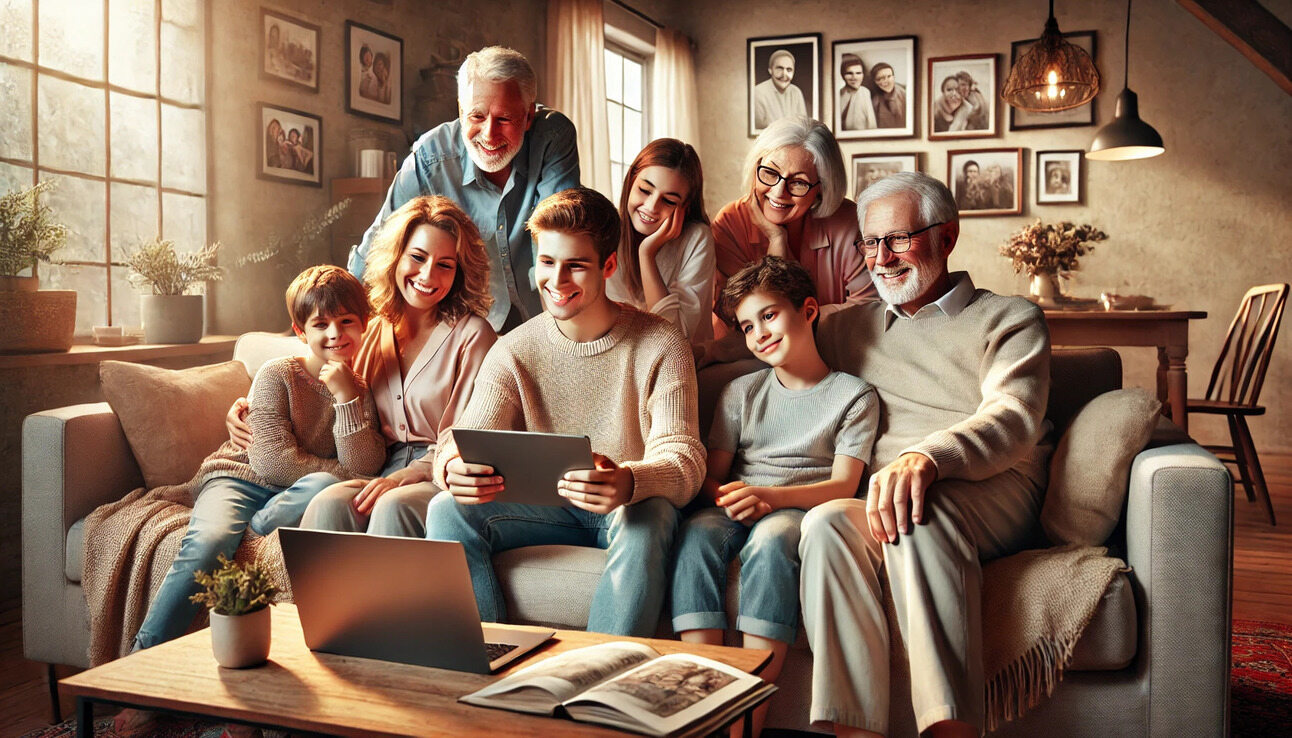
Building a Digital Legacy That Connects Generations
Creating a digital space for family memories is both a practical and emotional endeavor, and the ultimate guide to sharing family memories online can help you approach it with purpose. Choosing the right platform—whether you prioritize privacy, interactivity, or creative storytelling—sets the tone for how your memories will be preserved and shared.
Bring memories to life with meaningful captions and stories, and prioritize security to safeguard your efforts. Most importantly, involve your family to make the process a shared journey that brings everyone closer together.
By taking these steps, you can create a lasting digital archive that celebrates your family’s legacy, ensuring that its stories are cherished for generations to come. Let your family’s story be a bridge connecting the past, present, and future, uniting loved ones in shared heritage and joy.
Preserving Family Legacies in the Digital Age
The ultimate guide to sharing family memories online begins with understanding why preserving family memories has never been more important. In a world where moments are fleeting and stories can fade with time, digitizing and sharing these treasures ensures they endure for future generations.
Digital platforms offer unparalleled opportunities to preserve photos, videos, and personal stories while fostering connections among family members, no matter where they are.
Digitizing memories is more than a technical task—it’s a way to safeguard a family’s identity and heritage. Whether it’s the grainy photograph of great-grandparents or a video of your child’s first steps, each item represents a thread in the rich tapestry of family history. Preserving these moments digitally can bring families closer together while ensuring these stories remain accessible for decades to come.
Choosing the Right Platform for Memory Sharing
When it comes to sharing family memories, selecting the right platform is crucial. There are numerous options, each with its own strengths. Cloud storage solutions like Google Photos and Dropbox provide secure storage with organizational features, while social media platforms such as Facebook and Instagram allow for quick sharing among extended networks. Dedicated storytelling apps like EveryStory or StoryCorps focus on combining multimedia with narratives, making them ideal for families looking to preserve context alongside memories.
Your choice should depend on your goals. If security and privacy are your top priorities, opt for a cloud storage service with advanced encryption. For those who value interaction and feedback, social media might be a better fit. Storytelling platforms excel when you want to add emotional depth and ensure that memories are passed down with personal context. Additionally, consider scalability—does the platform offer enough space for expanding archives, and does it support features like tagging, sorting, or advanced search capabilities?
Evaluate platforms based on cost, user-friendliness, and longevity. A platform that’s easy for all family members to navigate ensures participation across generations. Reviewing user reviews and testing free versions can also help in making the right decision.
Organizing Content for Seamless Sharing
Sorting through years of photos, videos, and documents can seem overwhelming, but effective organization is key to a successful digital archive. Start by categorizing items by themes, such as holidays, milestones, or everyday moments. Chronological organization works well for creating a timeline of family history. Once categorized, rename files descriptively to make them easier to locate, such as “Grandpa’s 80th Birthday 2020” or “Summer Vacation – Lake Cabin 1995.”
For videos and photos, consider creating albums or folders that group related content. Many platforms offer tagging features, allowing you to tag individuals or events for quick searching. Digitizing physical items like photo albums or handwritten letters can also enhance your archive. Use a high-quality scanner or a mobile app designed for document scanning to ensure clarity and resolution.
Regularly back up your content to prevent data loss. Creating duplicate copies on external hard drives or additional cloud accounts can safeguard against technical failures. Periodically review and update your archive to incorporate newly discovered items or to refresh older, scanned content with improved technology.
Adding Meaning with Captions and Stories
Photos and videos capture moments, but captions and stories bring them to life. Instead of a simple description like “Family Picnic,” include details that provide context, such as “Our annual family picnic at Central Park, where Uncle Jim’s homemade potato salad stole the show.” Adding anecdotes or reflections enhances the emotional connection and ensures that the story behind the memory is not lost.
When writing, focus on answering key questions: Who is in the photo? What is happening? Why was this moment significant? Keep the tone conversational and authentic, as if you were sharing the story directly with a loved one. Storytelling platforms often allow audio or video narration, providing another layer of personalization and connection.
Consider involving family members in writing captions. Grandparents might add heartfelt details to older photos, while younger relatives can share their perspectives on newer memories. These collaborative efforts enrich the narrative and provide a multifaceted view of family history.
Safeguarding Memories with Privacy Controls
Sharing family memories comes with the responsibility of protecting them. Platforms offer various privacy settings to control who can view or access your content. For instance, Google Photos lets you create private albums that are shareable only through specific links, while apps like EveryStory allow family-only sharing.
Consider using password-protected folders for sensitive content and regularly updating access permissions. Educate family members about the importance of online security, such as avoiding sharing passwords or links publicly. For added peace of mind, create a backup plan that includes both local storage (external hard drives) and cloud solutions.
In addition to technical safeguards, discuss privacy boundaries with family members. Not everyone may be comfortable sharing certain memories widely, so obtaining consent before uploading sensitive or personal content is a respectful practice.
Encouraging Family Participation
Getting family members involved transforms a solo effort into a collaborative journey, and the ultimate guide to sharing family memories online can serve as your roadmap for doing it effectively. Start by sharing your project’s purpose, such as creating a digital archive for future generations or celebrating shared memories. Invite contributions by asking relatives to send photos, videos, or stories they’d like to include. Hosting virtual or in-person gatherings can make the process interactive and fun. For example, a “memory-sharing night” can be a great opportunity for relatives to share stories and reminisce.
For families spread across different time zones, maintaining connections can be a challenge, but digital storytelling offers a way to bridge that gap. By creating shared online spaces, families can preserve and contribute to their collective history, no matter where they are in the world. Exploring strategies for staying connected, such as sharing stories across time zones, can help ensure that distance doesn’t prevent meaningful storytelling and memory preservation.
Use technology to engage different generations. Younger family members might enjoy curating playlists or editing videos, while older relatives can narrate stories or identify individuals in old photos. By involving everyone, you not only enrich the archive but also strengthen family bonds.
Encouragement can also come in the form of assigning roles, such as “family historian” or “chief archivist.” These titles give participants a sense of ownership and responsibility, motivating them to contribute actively.

